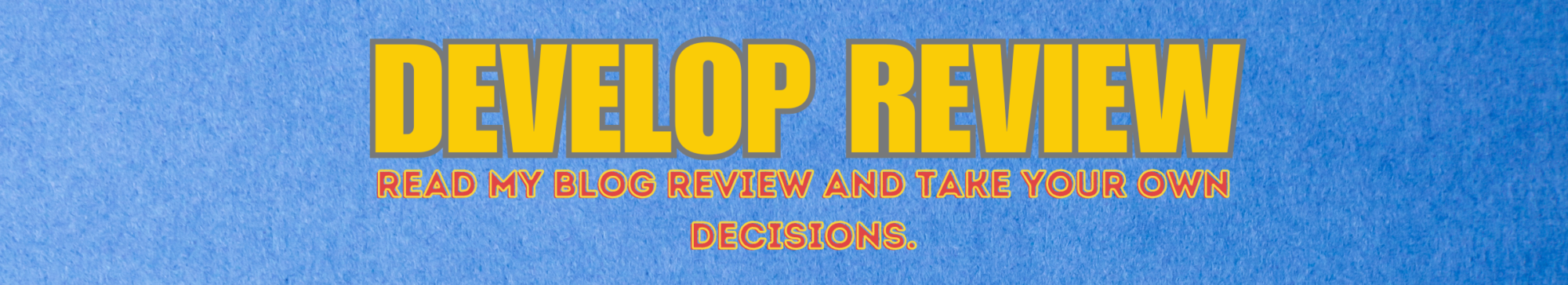Introduction:
If you’re an avid trader using MetaTrader 4 or 5, you’ve probably encountered its limitations when dealing with brokers outside its ecosystem. MetaTrader, while popular for its user-friendly interface and powerful scripting capabilities, doesn’t directly connect to external brokers like Interactive Brokers (IBKR). This is where the MT-IB Order Copier by Trade Commander steps in, offering a seamless, automated solution for transferring your MetaTrader orders to Interactive Brokers.
In this post, we’ll explore how this innovative software works, its key features, and why it could be the perfect tool to optimize your trading strategy.
What is the MT-IB Order Copier?
The MT-IB Order Copier is a software solution designed to bridge the gap between MetaTrader 4/5 and Interactive Brokers accounts. Whether you trade manually, use scripts, or leverage Expert Advisors, this copier automatically replicates your trades from MetaTrader to Interactive Brokers.
This means you can enjoy MetaTrader’s powerful trading tools while benefiting from Interactive Brokers’ superior pricing, wider asset selection, and reliable execution.
Key Features: What Makes It Stand Out?
1. Broad Compatibility
The copier supports:
- MetaTrader 4 and 5, including hedge and net accounts.
- Interactive Brokers Financial Advisor (FA) accounts, allowing for efficient trade allocation among multiple sub-accounts.
- Both demo and live accounts, offering flexibility whether you’re testing strategies or executing real trades.
2. Fully Automated Order Copying
The software handles all types of MetaTrader orders, including stop-loss and take-profit settings, ensuring that your trading strategy is implemented consistently across both platforms.
3. Customizable Symbol Mapping
Symbol linking between MetaTrader and IBKR is straightforward and flexible. Default mappings are provided for common symbols like EUR/USD, but you can also create custom mappings for more complex setups, such as linking MetaTrader CFDs to IBKR real stocks.
4. Advanced Scaling Options
The copier offers several methods to scale your order sizes:
- Shares per lot multiplier: Define how many IBKR shares correspond to a MetaTrader lot.
- Instance multiplier: Multiply order sizes for specific MetaTrader instances.
- Balance ratio multiplier: Adjust order sizes based on the account balance ratio between MetaTrader and IBKR.
5. VPS Compatibility
Running the copier on a Virtual Private Server (VPS) ensures uninterrupted operation and optimal performance, particularly for users with complex setups or limited local resources.
Subscription Options and Licensing
The MT-IB Order Copier operates on a subscription basis, with plans available for 1, 3, 6, or 12 months. Pricing is tied to the number of IBKR accounts you manage through the software, ensuring fairness and scalability for all users.
A generous 60-day return policy provides peace of mind, and a one-month trial allows you to test the copier risk-free.
How to Get Started
- Purchase and Download
After purchasing the copier from the Digistore24 platform, you’ll receive a download link for immediate access. - Setup Requirements
- Minimum specs: 2 cores (3.0 GHz), 6 GB RAM, and Windows 10/11 or server equivalents.
- Install MetaTrader, Interactive Brokers TWS or Gateway, and the copier software.
- Guided Configuration
The software includes a setup tutorial video to walk you through the installation and configuration process.
Why Choose the MT-IB Copier?
1. Lower Costs, Better Execution
MetaTrader brokers often impose artificial spreads, increasing trading costs. By using a MetaTrader demo account and executing trades on IBKR, you can save significantly on fees, especially for high-volume trading.
2. Superior Flexibility
The copier supports demo accounts, allowing you to test strategies without risking real capital. Additionally, its symbol mapping and scaling features empower traders to customize their setups fully.
3. Unparalleled Market Access
While MetaTrader brokers typically focus on CFDs, Interactive Brokers offers a vast range of real stocks, ETFs, and other assets, giving you greater market exposure.
Important Considerations
While the MT-IB Copier is a powerful tool, it’s essential to understand its limitations:
- No IBKR Data Feed to MetaTrader: Due to MetaTrader’s closed ecosystem, the copier cannot feed IBKR market data into MetaTrader.
- No Options or Futures Support: Unless your MetaTrader broker supports these instruments, they cannot be copied to IBKR.
Operational Best Practices:MetaTrader
Running the Copier
To maintain functionality, the copier, MetaTrader, and IBKR’s TWS or Gateway must all run simultaneously. Using a VPS is highly recommended to ensure reliability and avoid disruptions caused by local system limitations.
Handling TWS/Gateway Restarts
Interactive Brokers requires daily TWS/Gateway restarts. The copier automatically reconnects after these restarts, ensuring uninterrupted copying.
Support and Community Resources:MetaTrader
Trade Commander provides extensive support to ensure a smooth experience:
- A dedicated setup video and in-software help section.
- Support channels via email, Skype, and Discord for troubleshooting and queries.
Conclusion:MetaTrader
The MT-IB Order Copier by Trade Commander is a game-changer for traders who love MetaTrader’s features but want to leverage Interactive Brokers’ superior trading conditions. With its automation, flexibility, and cost-saving potential, this software bridges the gap between two of the most powerful trading platforms.
Whether you’re a casual trader or managing multiple accounts as a financial advisor, this tool offers the versatility you need to elevate your trading strategy.
Interested? Take advantage of the one-month free trial and see the difference for yourself. Happy trading!